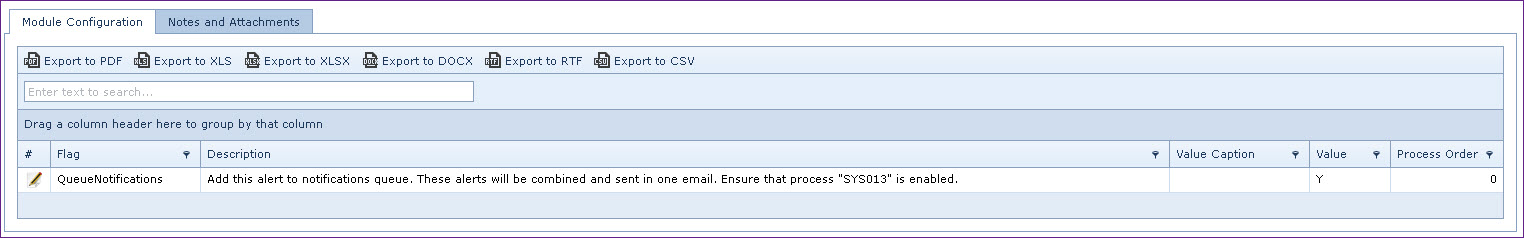Overview
Multiple email notifications can be consolidated into one email to reduce the
number of emails a user receives.
Steps to
configure email consolidation:
-
Configure and enable the process "SYS013 - Email
queue used to consolidate email alerts. When email alerts are configured to
"Consolidate" notifications, this process will consolidate the messages and
send out one email."
-
For each alert there is a configuration to "Queue
Notifications". Enable this configuration to include the email for
consolidation. See figure 1 below:
Important Note
:
-
Alerts that require immediate attention should not
be consolidated. Example, approval alerts.
-
The consolidated alert will be sent based on the
frequency defined in process "SYS013".
-
Email containing
scheduled reports are not consolidated.
Figure 1: Queue Notifications
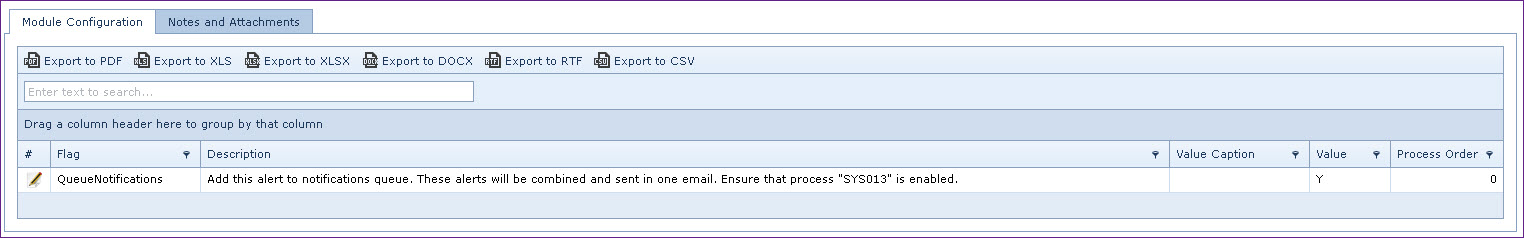
 Link Technologies - LinkSOFT Documentation
Link Technologies - LinkSOFT Documentation  Link Technologies - LinkSOFT Documentation
Link Technologies - LinkSOFT Documentation